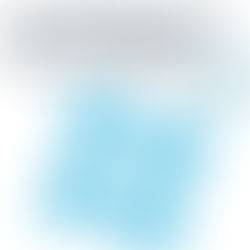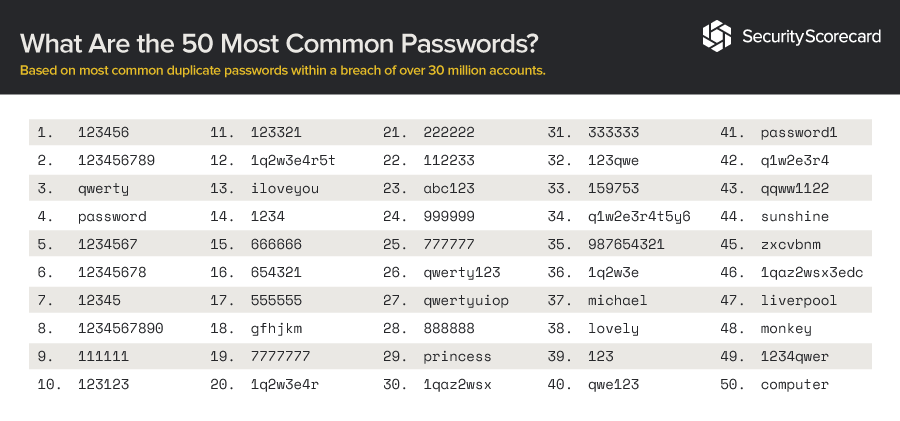Everything You Need to Know about Cyber Security.
More and more cyber criminals are targeting small business owners, not just big businesses and government bodies anymore. The best weapon is knowledge when it comes to protecting your business. This guide will help you understand the threats and how you can defend yourself against them.
In 2015, 43% of cyber-attacks targeted small businesses, which is a 10% increase from 2014. In 2011, only 11% of cyber-attacks targeted small businesses, this shows that small businesses should take cyber security more seriously. The best thing to do is have knowledge, the more you understand about the inside of the cybercrime the better equipped you’ll be able to protect yourself as well as your business. With this guide you’ll know everything you need to know about cybercrime.
You can become an easy target for quick money from hackers, if you don’t protect your business against cybercrime. Have you ever thought about what you would do if a hacker did ever break into your business network and threatened to realise you sensitive data? Even if you have cyber insurance the implications for you, as well as your company, could be catastrophic. Small businesses can also be a gateway into larger cyber chains, this means that the hacker could hack into several businesses that are all interconnected via the internet and the cloud.
Encrypt your Wi-Fi
Wireless routers and access points don’t come secured by default, so if you don’t enable encryption then anyone can easily connect to your Wi-Fi network. To prevent this from happening then you need to use the personal mode of WPA or WPA2 security. WPA2 is a lot more secure.
If you have employees, then use the Enterprise (EAP) mode of the WPA or WPA2 securely. This is so the employees don’t see the encryption password and its nor stored on the computers in case they are lost or stolen. Access to the Wi-Fi can be based upon a username and password instead of the encryption password, so if the employee’s computer gets stolen you can easily change the password or revoke access.
Physically Secure Equipment and Ports
Make sure all your network equipment like routers, switches and access points are hidden and secured from the public/visitors. If they can be accessed, then an intruder can simply reset your router to remove the encryption then hack you.
Limit Access to Shared Folders
Any shared resources, like shared folders in windows, should be secured by setting the file or sharing the permissions and defining exactly who has what type of access.
Create a VLAN for Guests
You should never let the public/visitors onto your private network, even if you have secure shared resources with a file, they can still eavesdrop on your internet traffic to capture or hijack into your online accounts. If you want to offer your guest access you can assign them to another virtual LAN and a separate SSID if your network equipment supports VLANs.
MAC Address Filtering
Even though MAC address filtering can easily be accessed by a hacker it can still help you deter casual snoopers and make it more difficult for hackers to gain access. You can identify your computers by their MAC address and whether you want certain computers to access the network.
802.1X Authentication for Wired and Wireless Networks
If you want to have a very secure network, then you should consider using an 802.1X authentication on both wired and wireless portions of your networks. If you have a business, then you should be using the Enterprise mode of the Wi-Fi security with the 802.1X authentication anyway. If your network switches to support 802.1X authentication, then you should also use it on your wired network as well.