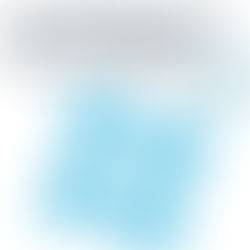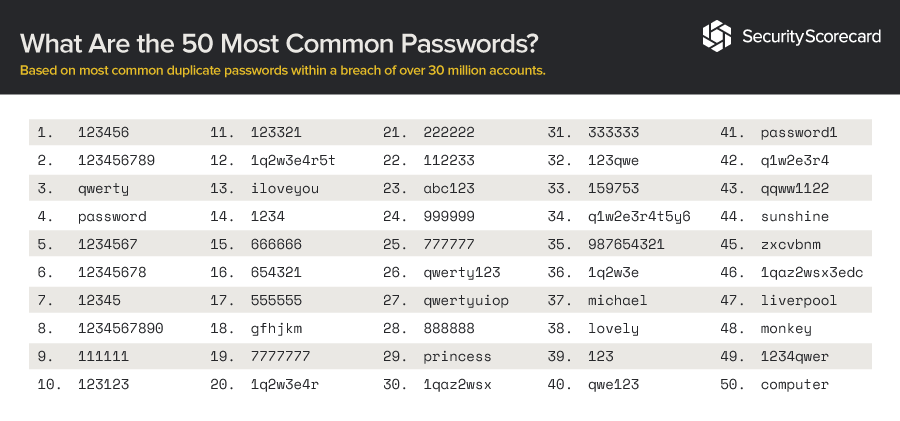Browser Compatibility
Your browser is probably the most used application on your computer, it’s your window through which you shop, learn, communicate and entertain.
When you’re shopping on your browser you are more likely to see the https:// or a padlock icon, this will reassure you that the personal data you enter will be kept secure. Recently researchers have discovered a weakness in most websites that are protected by the secure sockets layer (SSL protocol) which allows attackers to silently decrypt data when it has been passing between a webserver and an end-user browser.
This problem is in versions 1.0 and earlier, because of the transport layer of security (TLS protocol) which is the successor to the SSL technology, these both serve as the internet’s foundation of trust. Although versions of 1.1 and 1.2 of TLS aren’t susceptible they still remain unsupported in older browsers and websites which makes encrypted transactions on PayPal and other websites vulnerable to hackers who are then able to control the connection between the end user and website they are visiting.
When you are shopping your trusting the browser to transmit your personal information to the vendor and to keep your card payments safe but what you don’t realise is that to keep it all secret your details will get scrambled so only the browser and shop knows what you are doing.
Technology is improving, and computers are becoming faster and more powerful, this means it is easier to decrypt data secured by other methods of encryption. It also means that security methods are constantly being updated and superseded.
What you can do…
Soon a large number of websites will start to turn off support for browsers and software that connects to them using TLS 1.0, this means that anyone that is still using TLS 1.0 will be unable to use the service in the future.
If you have the most up to date browser then you are probably fine, however there are some online tools that you can use to check your browser security. One of them is https://www.howsmyssl.com
If you find that your browser is not secure, then you will need to check if you have the latest version installed or just switch to a different browser that will support TLS 1.1 and above.
Here’s a list of popular browsers and the versions that support TLS 1.1 and above –
Google Chrome – 26 and above.
Mozilla Firefox – 34 and above.
Microsoft Internet Explorer – 7.8 and above.
Microsoft Edge – 12 and above.
Apple Safari – 8.9 and above.
Opera Browser – 20 and above.