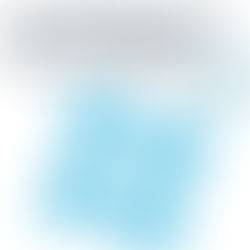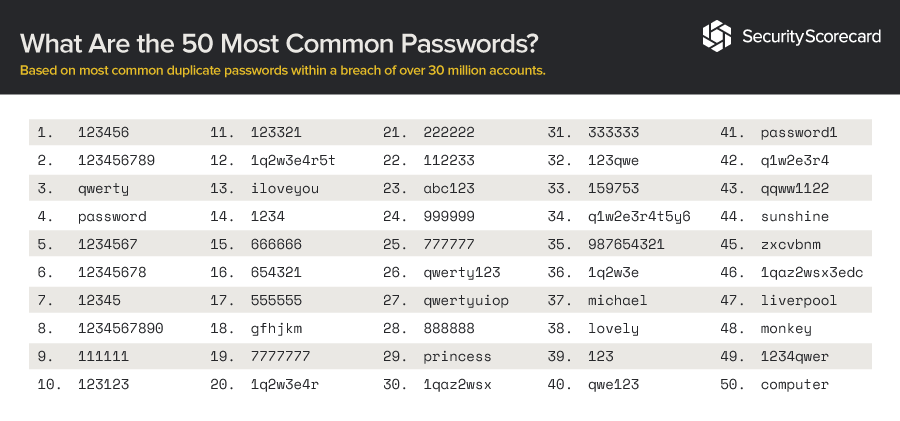10 Cyber Security Tips
You might spend some time looking into your business’s security plans; however, your businesses employees might not do the same. If you don’t talk to your employees about cyber security then they probably wouldn’t do anything to protect your business, which could cause a serious problem in the future putting your business and clients in danger. To make sure these problems don’t happen in the future.
Cyber Security Tips to Protect your Business:
Make sure you store all of your business’s data on an in-house network, if you keep all of your files stored on your desktop then they probably won’t get backed up. When using Google Drive or Dropbox, make sure you are using a company account instead of a personal account!
Always lock your computer if you are leaving your work station, never leave it unattended.
When connecting a USB drive to your work computer, make sure you know who’s it is or an idea on what is on it, you never know what might be on there!
Always ask your IT team before you download or install any software on your work computer, if you don’t ask for permission you could be causing problems for other employees.
If you receive a suspicious email, make sure you notify your IT team as soon as possible so they can investigate the email. Emails from people you don’t know, have a lot of spelling mistakes, or contain dodgy links might contain ransomware or other threats.
If you receive a call from a number, you don’t know, claiming to be a support company then hang up. These callers might be fraudsters hoping you’ll let them remote connect to your computer and then access the business’s information.
Make sure that all passwords that you use contains numbers, capital letter or even special character if it allows you to, this will keep all your documents safe.
If you want to use a mobile phone, laptop or tablet to work make sure you have your managers approval.
If you receive a link that looks suspicious then avoid clicking it unless you know its from a trusted source. Most links that are in your spam folder are considered as cyber threats.
If you find something that seems problematic, then always report it to either your manager, boss or IT team.